如何滥用 GPO 攻击活动目录 Part 1
前言
很久以来我一直想写关于组策略对象(GPO, Group Policy Objects)的内容,很高兴终于可以开始了。
如果你对GPO不太熟悉,我强烈建议你阅读Andy Robbins的“红队GPO和OU指南”。他介绍了GPO如何执行,如何使用BloodHound找到基于GPO控制的攻击路径,并解释了执行这些攻击的几种方法。
在武器化方面,Will Schroeder发表了文章:滥用GPO权限,并在Powerview中实现了New-GPOImmediateTask。但是这个功能后来被删除了,并带有以下解释:
不一致,手工操作更好
本系列文章的目的是演示如何枚举这些滥用机会,并将其用于权限提升和实现持久化。
枚举
有一些我们可能感兴趣的权限,例如:
- 在域(domain)中创建新的GPO。
- 将GPO链接到某个OU(组织单元, organizational unit)。
- 修改现有的GPO(这可能是/不是当前链接的)。
我之所以这样认为,是因为它们是单独授权的权限。例如:
- 授权创建GPO并不一定授权其链接到OU。
- 用户可能修改现有的GPO,但它可能是未链接的,不能链接自己本身。
- 或者用户可能无法修改GPO,但可以将其链接到另一个OU。
因此,拥有的权限组合将取决于如何实现这种滥用。
创建GPO
在组策略管理控制台(GPMC)中授权在域中创建GPO,如下:
可以用下面的方法在PowerView中进行枚举:
PS > Get-DomainObjectAcl -SearchBase "CN=Policies,CN=System,DC=testlab,DC=local" -ResolveGUIDs | Where-Object { $_.ObjectAceType -eq "Group-Policy-Container" }
AceQualifier : AccessAllowed
ObjectDN : CN=Policies,CN=System,DC=testlab,DC=local
ActiveDirectoryRights : CreateChild <--- CreateChild just means "Create GPO" in this context
ObjectAceType : Group-Policy-Container
ObjectSID :
InheritanceFlags : None
BinaryLength : 56
AceType : AccessAllowedObject
ObjectAceFlags : ObjectAceTypePresent
IsCallback : False
PropagationFlags : None
SecurityIdentifier : S-1-5-21-407754292-3742881058-3910138598-1106 <--- SID of the user/group
AccessMask : 1
AuditFlags : None
IsInherited : False
AceFlags : None
InheritedObjectAceType : All
OpaqueLength : 0
PS > Convert-SidToName S-1-5-21-407754292-3742881058-3910138598-1106
LABDesktop Admins
GP-Link
Get-DomainOU向我们展示了活动目录(Active Directory)中所有的组织单元。在这个例子中,我们只有默认的Domain Controllers和自定义的Workstations组织单元。
PS > Get-DomainOU
usncreated : 6031
systemflags : -1946157056
iscriticalsystemobject : True
gplink : [LDAP://CN={6AC1786C-016F-11D2-945F-00C04fB984F9},CN=Policies,CN=System,DC=testlab,DC=local;0] <--- GUID(s) of GPO(s) already linked to the OU
whenchanged : 06/01/2019 13:14:24
objectclass : {top, organizationalUnit}
showinadvancedviewonly : False
usnchanged : 6031
dscorepropagationdata : {06/01/2019 13:15:24, 01/01/1601 00:00:01}
name : Domain Controllers
description : Default container for domain controllers
distinguishedname : OU=Domain Controllers,DC=testlab,DC=local
ou : Domain Controllers
whencreated : 06/01/2019 13:14:24
instancetype : 4
objectguid : d312c411-7c7c-4fb7-b4f9-cbf0637b551f
objectcategory : CN=Organizational-Unit,CN=Schema,CN=Configuration,DC=testlab,DC=local
usncreated : 12790
name : Workstations
gplink : [LDAP://cn={7DD7A136-334C-47C1-8890-D9766D449EFA},cn=policies,cn=system,DC=testlab,DC=local;0] <--- GUID(s) of GPO(s) already linked to the OU
whenchanged : 07/01/2019 07:18:51
objectclass : {top, organizationalUnit}
usnchanged : 13118
dscorepropagationdata : {07/01/2019 07:18:51, 07/01/2019 07:17:22, 07/01/2019 07:14:37, 06/01/2019 13:52:27...}
distinguishedname : OU=Workstations,DC=testlab,DC=local
ou : Workstations
whencreated : 06/01/2019 13:28:56
instancetype : 4
objectguid : 4f733ab3-1809-4a31-b299-e07a3b7b4669
objectcategory : CN=Organizational-Unit,CN=Schema,CN=Configuration,DC=testlab,DC=local
ADUC(Active Directory Users and Computers)中的控制委派向导(Delegation of Control Wizard)具有“管理组策略链接”的预定义模板。它能帮助我们将不同类型的权限授予特定对象的主体。
在本例中,我们将它授予LABDesktop Admins组。
同样地,我们可以在PowerView中通过将Get-DomainOu输出到Get-DomainObjectAcl进行枚举,并查找GP-Link ACE。
PS > Get-DomainOU | Get-DomainObjectAcl -ResolveGUIDs | Where-Object { $_.ObjectAceType -eq "GP-Link" }
AceQualifier : AccessAllowed
ObjectDN : OU=Workstations,DC=testlab,DC=local <--- The OU Distinguished Name
ActiveDirectoryRights : ReadProperty, WriteProperty <--- WriteProperty (GP-Link is a property on the OU object that you can see in the Attribute Editor of ADUC)
ObjectAceType : GP-Link
ObjectSID :
InheritanceFlags : ContainerInherit <--- This will be interesting later
BinaryLength : 56
AceType : AccessAllowedObject
ObjectAceFlags : ObjectAceTypePresent
IsCallback : False
PropagationFlags : None
SecurityIdentifier : S-1-5-21-407754292-3742881058-3910138598-1106 <--- SID of the user/group
AccessMask : 48
AuditFlags : None
IsInherited : False
AceFlags : ContainerInherit
InheritedObjectAceType : All
OpaqueLength : 0
修改GPO
我们还可以将Get-DomainGPO输送到Get-DomainObjectAcl中,查找有哪些主体可以修改它们。在这里,我们查找与WriteProperty、WriteDacl或WriteOwner匹配的ActiveDirectoryRights。(在大多数情况下,我们只希望找到WriteProperty,但是拥有WriteDacl或WriteOwner使我们能够将WriteProperty授予自己并修改GPO)。
我们给SecurityIdentifier添加了一个match项,所以我们只列出RIDs > 1000的,避免列出每个GPO的Domain Admins和Enterprise Admins等等。
PS > Get-DomainGPO | Get-DomainObjectAcl -ResolveGUIDs | Where-Object { $_.ActiveDirectoryRights -match "WriteProperty|WriteDacl|WriteOwner" -and $_.SecurityIdentifier -match "S-1-5-21-407754292-3742881058-3910138598-[d]{4,10}" }
AceType : AccessAllowed
ObjectDN : CN={7DD7A136-334C-47C1-8890-D9766D449EFA},CN=Policies,CN=System,DC=testlab,DC=local
ActiveDirectoryRights : CreateChild, DeleteChild, Self, WriteProperty, DeleteTree, Delete, GenericRead, WriteDacl, WriteOwner
OpaqueLength : 0
ObjectSID :
InheritanceFlags : None
BinaryLength : 36
IsInherited : False
IsCallback : False
PropagationFlags : None
SecurityIdentifier : S-1-5-21-407754292-3742881058-3910138598-1105 <--- SID of the user/group
AccessMask : 983295
AuditFlags : None
AceFlags : None
AceQualifier : AccessAllowed
AceType : AccessAllowed
ObjectDN : CN={7DD7A136-334C-47C1-8890-D9766D449EFA},CN=Policies,CN=System,DC=testlab,DC=local
ActiveDirectoryRights : CreateChild, DeleteChild, ReadProperty, WriteProperty, GenericExecute
OpaqueLength : 0
ObjectSID :
InheritanceFlags : ContainerInherit
BinaryLength : 36
IsInherited : False
IsCallback : False
PropagationFlags : None
SecurityIdentifier : S-1-5-21-407754292-3742881058-3910138598-1109 <--- SID of the user/group
AccessMask : 131127
AuditFlags : None
AceFlags : ContainerInherit
AceQualifier : AccessAllowed
PS > Get-DomainGPO | Where-Object { $_.DistinguishedName -eq "CN={7DD7A136-334C-47C1-8890-D9766D449EFA},CN=Policies,CN=System,DC=testlab,DC=local" } | Select-Object DisplayName
displayname
-----------
Workstation Policy
如GPMC的Details中所示,LABbwallace是这个名为WorkStation Policy的GPO的所有者。
GPO的创建者被自动显式授权Edit settings(编辑设置)、delete(删除)、modify security(修改安全性),这些安全性表现为Createchild、Deletechild、Self、WriteProperty、DeleteTree、Delete、GenericRead、WriteDacl、WriteOwner。
在本例中,LABtlockhart还被授予了编辑设置权限,即Createchild、Deletechild、ReadProperty、WriteProperty、GenericExecute。
映射GPO和OUs
这可以从几个不同的角度来完成。你可能有一个有趣的GPO,并且希望知道单个GPO对应的是哪个组织单元和/或计算机;你可能希望列出适用于特定组织单元的每个GPO;或者你可能希望列出适用于特定计算机的每个GPO。
通过计算机
我们列出对应于ws-1.testlab.local的每个GPO,只显示名称和GUID。
PS > Get-DomainGPO -ComputerIdentity ws-1 -Properties Name, DisplayName
displayname name
----------- ----
Demo GPO {ECB75201-82D7-49F3-A0E0-86788EE7DC36}
Workstation Policy {7DD7A136-334C-47C1-8890-D9766D449EFA}
Default Domain Policy {31B2F340-016D-11D2-945F-00C04FB984F9}
在这里,GPO有一个Display Name、GUID和一个对象GUID,后两者很容易混淆。
通过GPO
这里,我们列出了Demo GPO映射的每个组织单元。我们使用GUID在GPLink中搜索过滤器。
PS > Get-DomainOU -GPLink "{ECB75201-82D7-49F3-A0E0-86788EE7DC36}" -Properties DistinguishedName
distinguishedname
-----------------
OU=Domain Controllers,DC=testlab,DC=local
OU=Workstations,DC=testlab,DC=local
如果你需要知道这些组织单元中有哪些计算机,可以这样做:
PS > Get-DomainComputer -SearchBase "LDAP://OU=Workstations,DC=testlab,DC=local" -Properties DistinguishedName
distinguishedname
-----------------
CN=WS-1,OU=Workstations,DC=testlab,DC=local
CN=WS-2,OU=Workstations,DC=testlab,DC=local
CN=WS-3,OU=Workstations,DC=testlab,DC=local
通过组织单元(OU)
如果我们获得Workstations组织单元的GPLink属性(它告诉我们链接到它的每个GPO),结果将作为单个文本字符串返回,这意味着我们不能直接将其导入get-DomainGPO并找到它们相应的Display Names。
PS > Get-DomainOU -Identity "Workstations" -Properties GPLink
gplink
------
[LDAP://cn={ECB75201-82D7-49F3-A0E0-86788EE7DC36},cn=policies,cn=system,DC=testlab,DC=local;0][LDAP://cn={7DD7A136-334C-47C1-8890-D9766D449EFA},cn=policies,cn=system,DC=test...
但是我们可以这样做:
PS > $GPLink = (Get-DomainOU -Identity "Workstations" -Properties GPLink).gplink
PS > [Regex]::Matches($GPLink, '(?<={)(.*?)(?=})') | Select-Object -ExpandProperty Value | ForEach-Object { Get-DomainGPO -Identity "{$_}" -Properties DisplayName }
displayname
-----------
Demo GPO
Workstation Policy
在这些示例中,一些聪明的读者可能会注意到有些情况下通过继承(例如默认域策略)返回了包含的GPO,而有些情况则不返回。
继承
我发现继承非常有趣,特别是当涉及到控制委派向导时。默认情况下,它将启用该对象和所有子对象的继承。
PS > Get-DomainOU | Get-DomainObjectAcl -ResolveGUIDs | Where-Object { $_.ObjectAceType -eq "GP-Link" }
AceQualifier : AccessAllowed
ObjectDN : OU=Workstations,DC=testlab,DC=local
ActiveDirectoryRights : ReadProperty, WriteProperty
ObjectAceType : GP-Link
ObjectSID :
InheritanceFlags : ContainerInherit <---
BinaryLength : 56
AceType : AccessAllowedObject
ObjectAceFlags : ObjectAceTypePresent
IsCallback : False
PropagationFlags : None
SecurityIdentifier : S-1-5-21-407754292-3742881058-3910138598-1106
AccessMask : 48
AuditFlags : None
IsInherited : False <--- This OU *is not* inheriting from elsewhere
AceFlags : ContainerInherit <---
InheritedObjectAceType : All
OpaqueLength : 0
如果我们在内部创建一个新的组织单元,LABDesktop Admins将继承相同的GP-Link权限。
AceQualifier : AccessAllowed
ObjectDN : OU=DAs,OU=Workstations,DC=testlab,DC=local <--- DA OU is a child of Workstation OU
ActiveDirectoryRights : ReadProperty, WriteProperty
ObjectAceType : GP-Link
ObjectSID :
InheritanceFlags : ContainerInherit <---
BinaryLength : 56
AceType : AccessAllowedObject
ObjectAceFlags : ObjectAceTypePresent
IsCallback : False
PropagationFlags : None
SecurityIdentifier : S-1-5-21-407754292-3742881058-3910138598-1106
AccessMask : 48
AuditFlags : None
IsInherited : True <--- This OU *is* inheriting
AceFlags : ContainerInherit, Inherited <---
InheritedObjectAceType : All
OpaqueLength : 0
如果我们只是手动将Workstations组织单元上的继承修改为这个对象,则新的ACL(访问控制列表, Access Control List)如下所示:
AceQualifier : AccessAllowed
ObjectDN : OU=Workstations,DC=testlab,DC=local
ActiveDirectoryRights : ReadProperty, WriteProperty
ObjectAceType : GP-Link
ObjectSID :
InheritanceFlags : None <---
BinaryLength : 56
AceType : AccessAllowedObject
ObjectAceFlags : ObjectAceTypePresent
IsCallback : False
PropagationFlags : None
SecurityIdentifier : S-1-5-21-407754292-3742881058-3910138598-1106
AccessMask : 48
AuditFlags : None
IsInherited : False <---
AceFlags : None <---
InheritedObjectAceType : All
OpaqueLength : 0
最后,如果有这样的嵌套子级:
则DA组织单元将继Workstations和Admins。因此,我们有一个用于 LABDesktop Admins的Workstations授权,以及一个用于LABTeam 2的Admins授权,DA组织单元将继承这两者。
AceQualifier : AccessAllowed
ObjectDN : OU=Workstations,DC=testlab,DC=local
ActiveDirectoryRights : ReadProperty, WriteProperty
ObjectAceType : GP-Link
ObjectSID :
InheritanceFlags : ContainerInherit
BinaryLength : 56
AceType : AccessAllowedObject
ObjectAceFlags : ObjectAceTypePresent
IsCallback : False
PropagationFlags : None
SecurityIdentifier : S-1-5-21-407754292-3742881058-3910138598-1106
AccessMask : 48
AuditFlags : None
IsInherited : False
AceFlags : ContainerInherit
InheritedObjectAceType : All
OpaqueLength : 0
AceQualifier : AccessAllowed
ObjectDN : OU=Admins,OU=Workstations,DC=testlab,DC=local
ActiveDirectoryRights : ReadProperty, WriteProperty
ObjectAceType : GP-Link
ObjectSID :
InheritanceFlags : ContainerInherit
BinaryLength : 56
AceType : AccessAllowedObject
ObjectAceFlags : ObjectAceTypePresent
IsCallback : False
PropagationFlags : None
SecurityIdentifier : S-1-5-21-407754292-3742881058-3910138598-1110
AccessMask : 48
AuditFlags : None
IsInherited : False
AceFlags : ContainerInherit
InheritedObjectAceType : All
OpaqueLength : 0
AceQualifier : AccessAllowed
ObjectDN : OU=Admins,OU=Workstations,DC=testlab,DC=local
ActiveDirectoryRights : ReadProperty, WriteProperty
ObjectAceType : GP-Link
ObjectSID :
InheritanceFlags : ContainerInherit
BinaryLength : 56
AceType : AccessAllowedObject
ObjectAceFlags : ObjectAceTypePresent
IsCallback : False
PropagationFlags : None
SecurityIdentifier : S-1-5-21-407754292-3742881058-3910138598-1106
AccessMask : 48
AuditFlags : None
IsInherited : True
AceFlags : ContainerInherit, Inherited
InheritedObjectAceType : All
OpaqueLength : 0
AceQualifier : AccessAllowed
ObjectDN : OU=DAs,OU=Admins,OU=Workstations,DC=testlab,DC=local
ActiveDirectoryRights : ReadProperty, WriteProperty
ObjectAceType : GP-Link
ObjectSID :
InheritanceFlags : ContainerInherit
BinaryLength : 56
AceType : AccessAllowedObject
ObjectAceFlags : ObjectAceTypePresent
IsCallback : False
PropagationFlags : None
SecurityIdentifier : S-1-5-21-407754292-3742881058-3910138598-1110
AccessMask : 48
AuditFlags : None
IsInherited : True
AceFlags : ContainerInherit, Inherited
InheritedObjectAceType : All
OpaqueLength : 0
AceQualifier : AccessAllowed
ObjectDN : OU=DAs,OU=Admins,OU=Workstations,DC=testlab,DC=local
ActiveDirectoryRights : ReadProperty, WriteProperty
ObjectAceType : GP-Link
ObjectSID :
InheritanceFlags : ContainerInherit
BinaryLength : 56
AceType : AccessAllowedObject
ObjectAceFlags : ObjectAceTypePresent
IsCallback : False
PropagationFlags : None
SecurityIdentifier : S-1-5-21-407754292-3742881058-3910138598-1106
AccessMask : 48
AuditFlags : None
IsInherited : True
AceFlags : ContainerInherit, Inherited
InheritedObjectAceType : All
OpaqueLength : 0
我觉得关于枚举的介绍已经够多了!接下来的文章,我们将从一些滥用开始。
原文地址:https://rastamouse.me/2019/01/gpo-abuse-part-1/
相关文章
- 1条评论
 馥妴雾月2022-06-11 22:36:36
馥妴雾月2022-06-11 22:36:36- 接下来的文章,我们将从一些滥用开始。原文地址:https://rastamouse.me/2019/01/gpo-abuse-part-1/
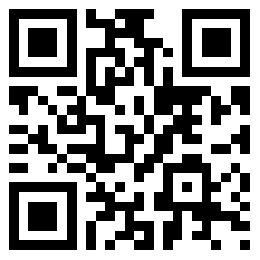

 滇ICP备19002590号-1
滇ICP备19002590号-1